- +86 (595) 2286 3721
- +86 1348 9577 737
- info@swinpower.com

Nederlands

Nederlands
| · Universele AC-ingang : 100-265VAC · Ingebouwde actieve PFC-functie , PF>0,92 · Efficiëntie > 8 6 % · Beveiligingen: kortsluiting/overstroom /overbelasting · Koeling door vrije luchtconvectie · Volledig geïsoleerde kunststof behuizing met aansluitingen IP 4 0 · Klasse 2-krachtbron · Zigbee; 0-10V, 10V PWM-dimmen (3 in 1) · Dimbereik: 0-100% · Geschikt voor LED-verlichting en bewegende tekentoepassingen · Naleving van de wereldwijde veiligheidsvoorschriften voor verlichting · 3 jaar garantie |

Stap 2 : Nadat u de app heeft geopend, registreert u het account en klikt u
Knop “Apparaat toevoegen” (bevestig dat het signaaltype van de router 2,4GHz WIFI is om het apparaat toe te voegen). (Zie figuur 1.1)
|
Stap 3: Open de menu-interface. (Zie figuur 1.2). |
|||||||
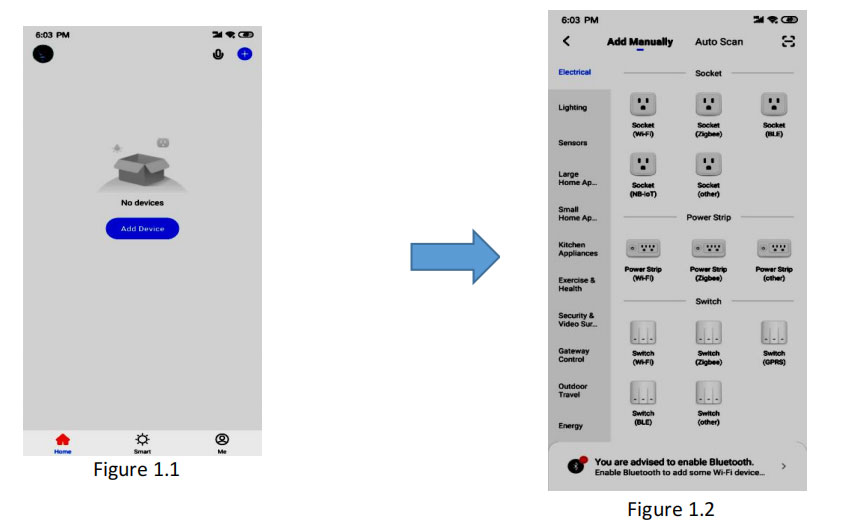 |
||||||||
Stap 4: klik op de optie (Gateway control) in de linker categoriebalk,klik vervolgens op de knop”WirelessGateway (Zigbee)”(zie figuur 1.3) |
Stap 5: Selecteer 2,4 Ghz Wi-Fi-netwerk en voer het wachtwoord in.(Zie figuur 1.4) |
|||||||
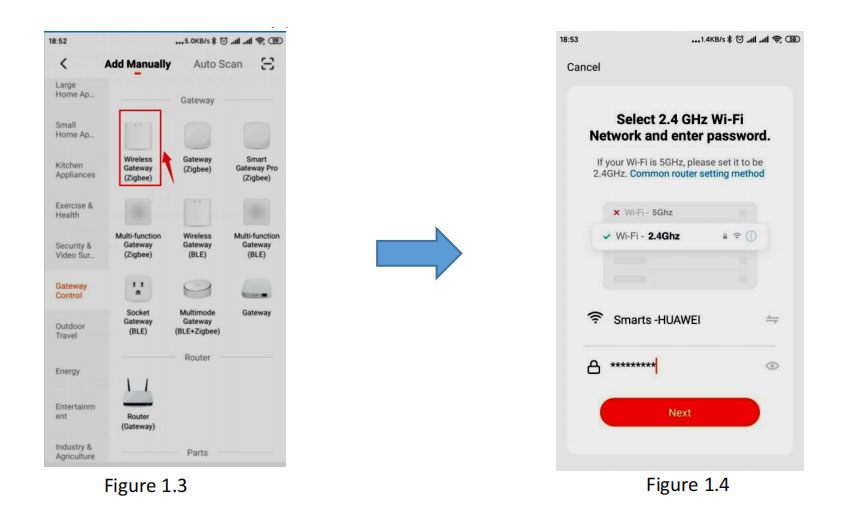 |
||||||||
Stap 6: Reset eerst het Zigbee Wireless-apparaat volgens de reset(1) Schakel de Zigbee-gateway in. (zie figuur 1.6)Instructie (zie figuur 1.5) |
||||||||
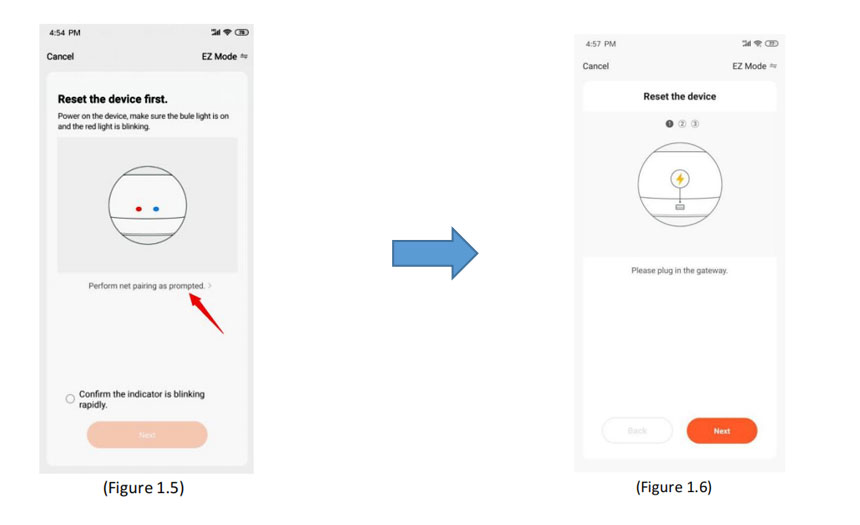 |
||||||||
2) Druk 5 seconden op de “reset”-toets. (zie figuur 1.7) |
3) Pl. Confirm the “Red light” blinking quickly & “Blue light”always power on,then click “next” button to match the network.(see Figure 1.8) |
|||||||
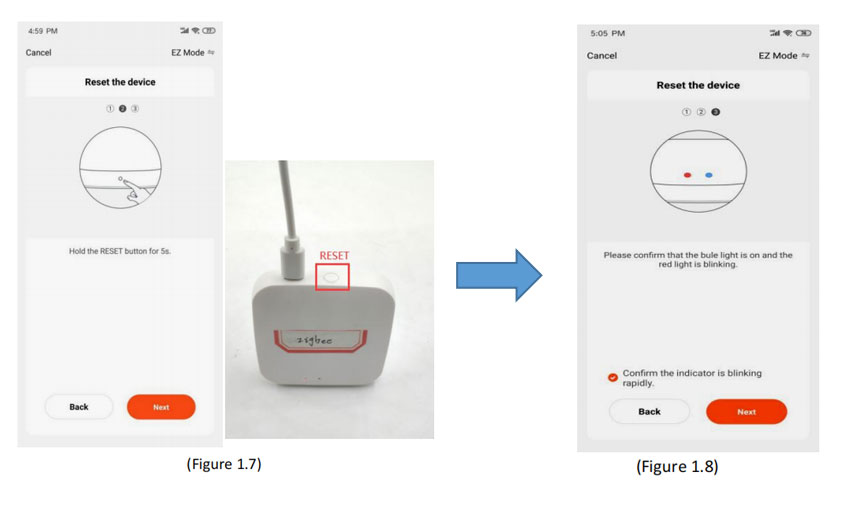 |
||||||||
|
3)If the Zigbee device matched well with the “Gateway control”APP, it needs to go through 3 steps: Scan devices - Register on Cloud - Initialize the device. (See figure 1.9)
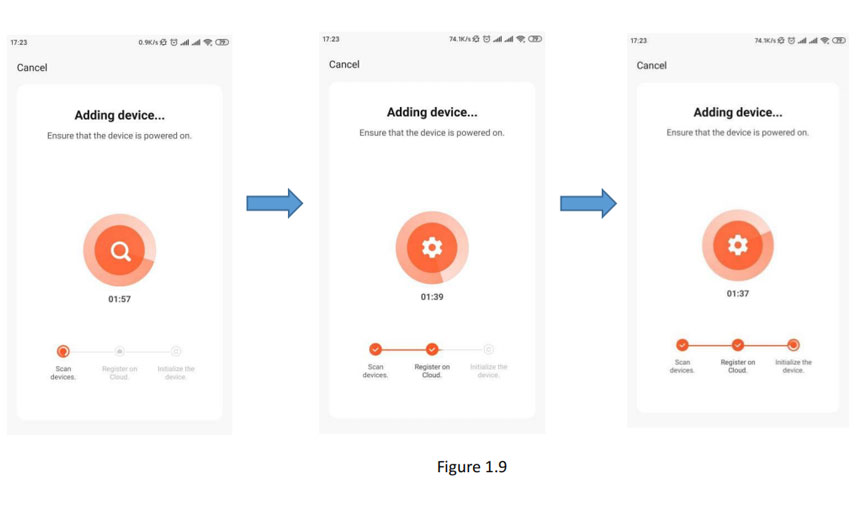 |
||||||||
Step 7: Click”Done” to enter Wireless smart Zigbee gateway and Click “Add subdevice” to create device. (see Figure 2.0) |
(1) Ensure the Zigbee dimmable power supply and the RGB
strip is well connected.(see Figure 2.1) |
|||||||
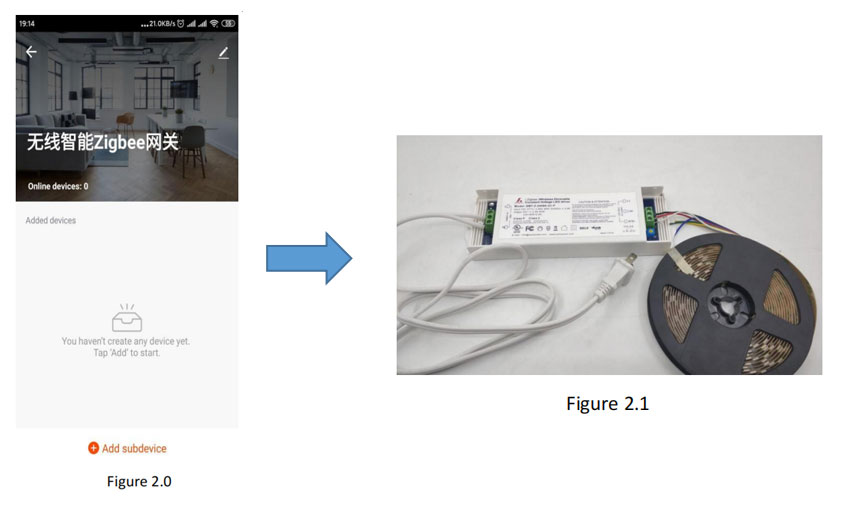 |
||||||||
(2)Power ON/OFF the zigbee dimmable LED power supply 3 times, to Reset the power supply, when the RGB light is blinking quickly,click (LED already blink) botton to discover nearby zigbee gateway device.(See Figure 2.2)
|
||||||||
(3) When Added successfully, pl. Click “Done” on the right corner.(See figure 2.3) |
Step 7: set the RGB lights from the APP Platform.
(See figure 2.4) |
|||||||
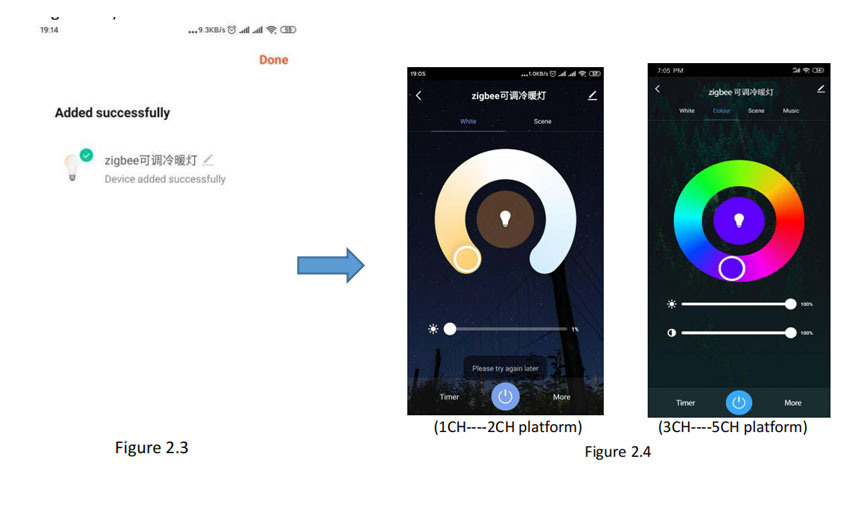 |
||||||||
|
Tip:when paired successfully, you can
remote control RGB lights.
|
Tip: APP platform will be changed by different color LED light you connected.
|
|||||||
Step 7: (1)click “White” to control two different color, adjust the LED brightness from 0~100%, timer & switch ON/OFF the LED.or Click on the “scene” interface to select the lighting effects in different scenes or click “Edit” & add new scenes. |
(2) If the Zigbee dimmable LED power can support multi-color controlling, Click the “colour” button to adjust colors. Clickon the “scene” to select the lighting effects; Click “Music”to set the lighting blinking as per the music rhythn.Switching ON/OFF the light directly by press the power button at the bottom.. (See Figure 2.5) |
|||||||
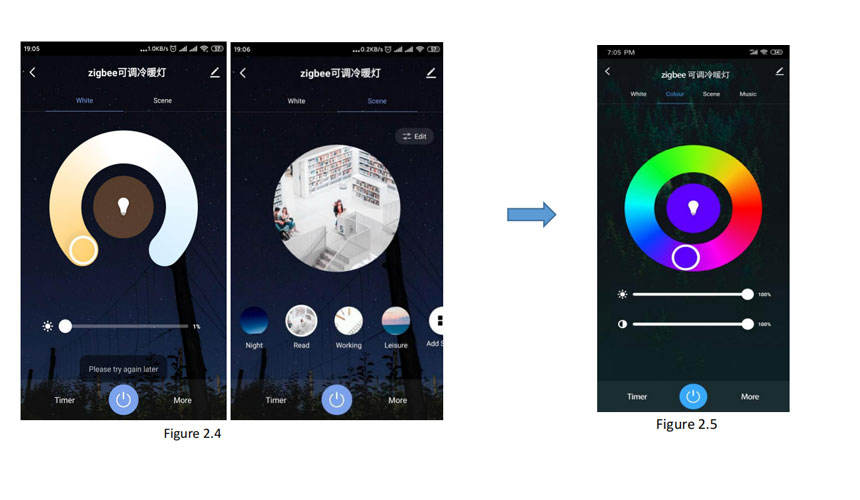 |
||||||||
(3)Click “More” to select more different timer function setting: 3.1) Schedule (Add different timer data to set ON/OFF time)
(see Figure 2.6)
|
3.2) Power on behavior.(see Figure 2.7)
(3 different Light status after power on available)
|
|||||||
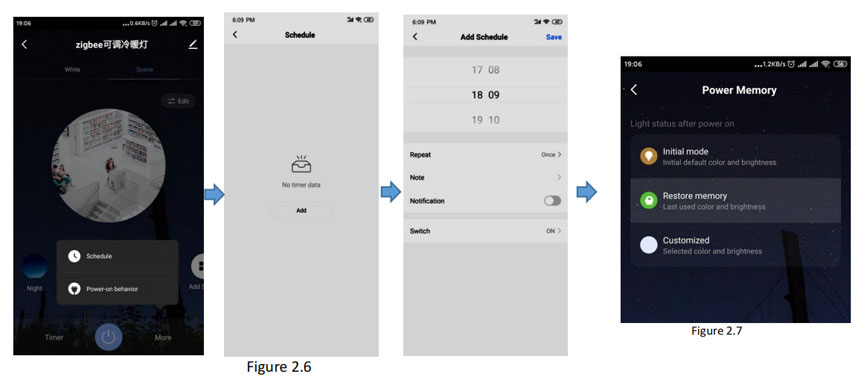 |
||||||||
|
How to set Zigbee dimming cotrolled by smarts speaker?
Step 1: Click the right up corner and enter the setting platform. (see figure 2.8)
|
||||||||
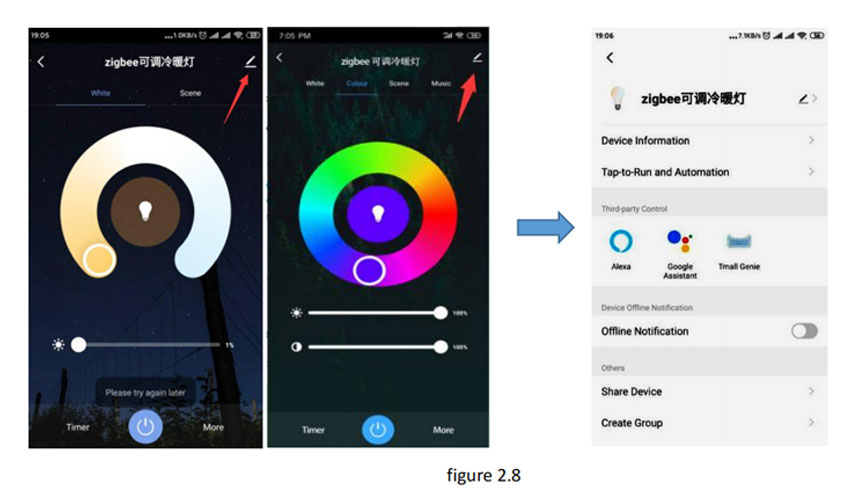 |
||||||||
| Step 2:Select thire party control: Alexa, Google Assistant, Tmall Genie
1) Amazon Alexa smart speaker setting: (see figure 2.9)
|
2) Google Assistant smart speaker setting: (see figure 3.0)
|
|||||||
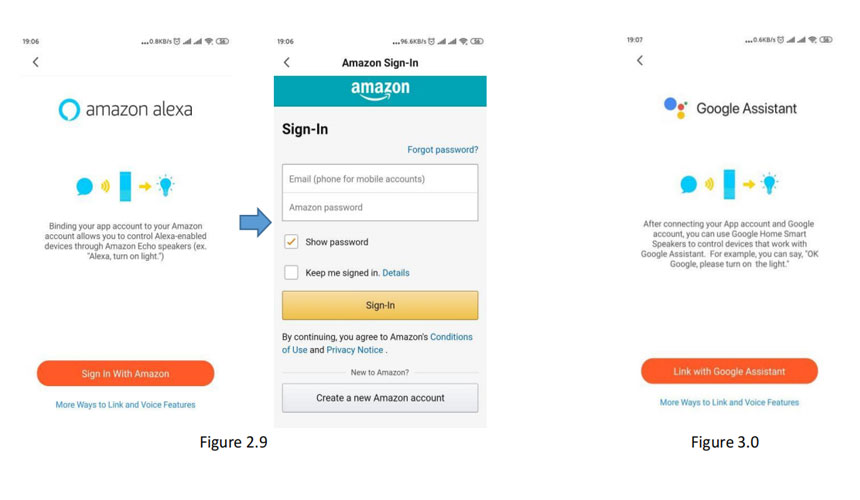 |
||||||||
Tip: When register to the third party and sign-in, you will realize the smart speaker to control the LED lights. Opmerking: 1) Pl. Aarzel niet om ons te contacteren als u vragen heeft.
2) Voor meer draadloze dimbare LED-drivers, pl. Log in op onze officiële website om meer over ons te weten.
www.swinpower.com of www.smartspower.com
|
||||||||
SMARTS
NO.178 Chang Xin Road, Huoju Industrial Zone Jiangnan Downtown Licheng Quanzhou, Fujian, 362000 China
Tel : +86 (595) 2286 3721
Whatsapp : +8613489577737
E-mail : info@swinpower.com
Teams : Zheng Steven
scannen naar wechat:
